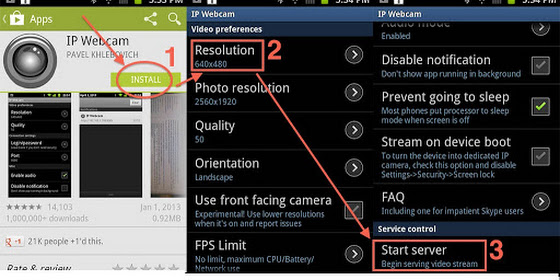
Technology
How to Turn Your Old Android Phone Into Wireless Security Camera
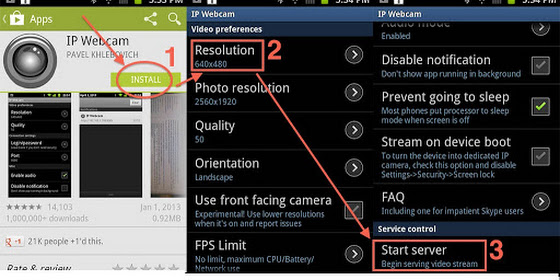
Many of you might have already heard turning your old iPhone or iPad into an IP or network security cameras via iOS security camera app like Manything so that you could simply monitor your house without buying CCTV or IP security cameras/systems.Today, we take a quick look at how you could turn your old or spare android phone or android tablet into an IP webcam/network security camera.
- An Old Android phone.
- Mobile Wifi hotspot/Wireless router/Jiofi
- Android or iOS smartphone/computer/web browsers
Requirements
The Basic Setup
Just follow the given instructions below to download and app on android devices.
- Open Google Play Store and download “IP Webcam. Download
- After installing the app on your phone, you need to configure the settings which include the login and password, resolution, frames per second, image quality, and TCP port. Once you are set, press “˜Start Server’ on the app and it will display the URL of the video so you can view it remotely.
- Now open a browser on the device where you want to see the live feed.(Make sure that it is connected to the same WiFi network)
- Enter the address you got earlier from the phone.
- Now in Video Renderer and Audio Player, select Flash.
- Hurray! You will now able to see the live feed from your device’s camera directly.
- Keep in mind that you need a Java browser plugin to view the video in your browser. Furthermore, you may also take snapshots using the “˜Take Immediate Photo’ feature.


If any problem occurs contact our admin on our whatsapp group
Scroll to Top

