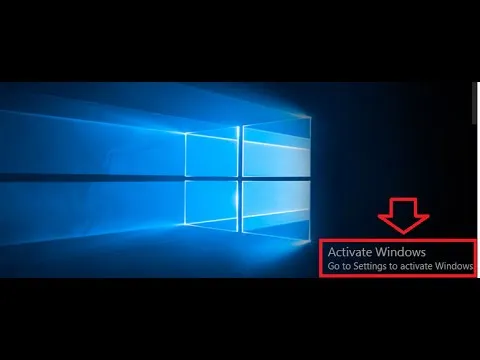
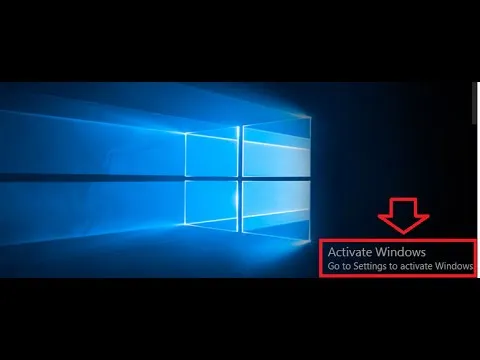
Method 1
* By clicking the search in your taskbar, you can access the search bar. You can also use the Windows + S keyboard shortcut.
* Type in Registry Editor and click on the respective app (or else shortcut Win + R – type Regedit)

* Navigate to HKEY_LOCAL_MACHINE\SOFTWARE\Microsoft\WindowsNT\CurrentVersion\SoftwareProtectionPlatform\Activation.
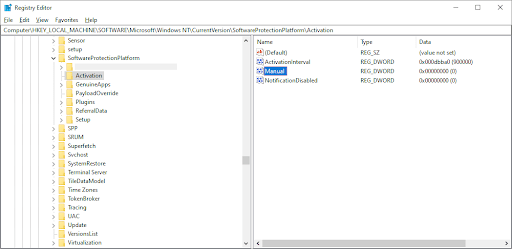
* Double click on the Manual entry
* Change the Value data from 0 to 1
*Press ok to confirm and exit the registry editor. Restart your computer and the activation logo will disappear
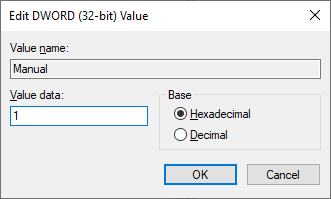
Alternative method
This is another alternative method that should work without any flaws
Open command prompt (cmd) and Run as Administrator ( Win + R and type CMD )
Type the following command bcdedit /set test signing off and hit enter –
It will display Operations completed successfully
Exit the editor and restart
The windows activation logo should disappear

* Make sure that these are only temporary solutions and the logo may appear after sometime
* The best way to avoid this is getting an original OEM Key / Windows Genuine Key
Scroll to Top

